
You can open the Tool Matrix, which is a collection of toolbars. You can arrange toolbars in the tool matrix.
When you open the Tool Matrix the first time, it is an empty panel. You need to drag toolbars onto the Tool Matrix.
The Tool Matrix is a user interface element that behaves like other palettes, such as the Properties palette or References palette.
WorkFlow:
To display the Tool Matrix:
- Right-click the menu bar or a docked toolbar and select Tool Matrix (or type ToolMatrix).
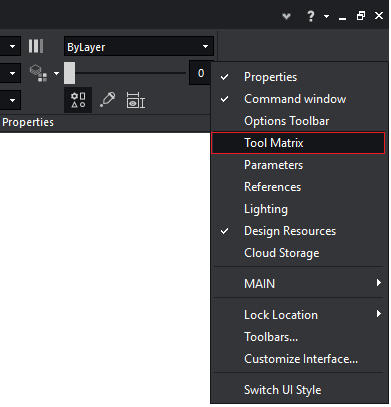
- The Tool Matrix opens as floating or docked palette.
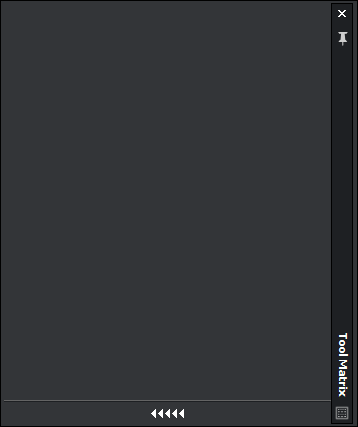
To hide the Tool Matrix:
- Right-click the menu bar or a docked toolbar and clear Tool Matrix (or type HideToolMatrix).
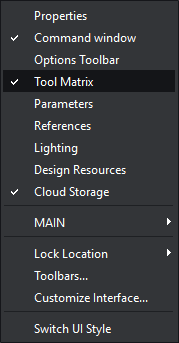
– or –
Click Close .
To place a toolbar on the Tool Matrix:
- Click the handle on the left of a toolbar
 and drag the toolbar onto the Tool Matrix.
and drag the toolbar onto the Tool Matrix. 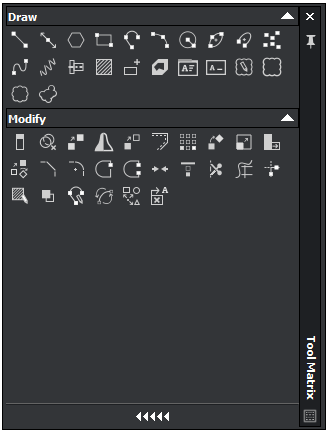
- To remove a toolbar from the Tool Matrix:
- Click the title of the toolbar, and drag the toolbar onto the graphics area (to float it) or to a margin of the program’s desktop (to dock it).
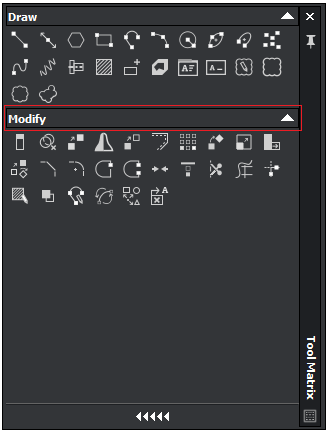
To rearrange toolbars on the Tool Matrix:
- Click the toolbar title and drag the toolbar onto the Tool Matrix.
To collapse a toolbar on the Tool Matrix:
- Click Collapse
 on the toolbar.
on the toolbar.
The icons of the corresponding toolbar are hidden. The toolbar is still part of the Tool Matrix.
To expand a toolbar on the Tool Matrix:
- Click Expand
 on the toolbar.
on the toolbar.
This shows the corresponding toolbar and makes the icons available.
To minimize the floating Tool Matrix:
- Click Minimize
 on the Tool Matrix.
on the Tool Matrix.
The Tool Matrix minimizes to a two column panel. The toolbars are arranged as drop-down icon menus.
To set the floating Tool Matrix to its default width:
- Click Enlarge
 on the Tool Matrix.
on the Tool Matrix.
Check out the ARES Commander today. The above feature will improve your productivity.
Download ARES Commander today and experience it.
https://www.graebert.com/cad-software/download/
ARES Commander is a product from Graebert GmbH. Graebert GmbH is a leading developer of custom CAD software, solutions and services and has over 30 years of technology expertise…
Disclaimer: I work as Specification Writer for Graebert GmbH and occasionally write for CAD -Tips and Tricks.
Leave a comment