
You can create view only link from mobile device. ARES Touch is a CAD Application runs on Mobile devices.
You can share a ‘Read-only’ link but only for your cloud storage based drawings. The link will open the drawing in ARES Kudo (a web based CAD Application) with ‘Read-only’ permission.
NOTE: From local storage drawings, you can share the drawing file, but not the link.
You will find the option in ‘Contextual’ menu of cloud based file, named ‘Send a link’.
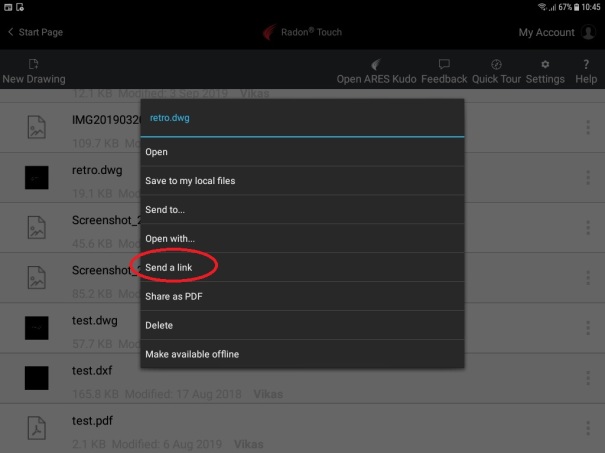
ARES Kudo is also nicely improving collaboration with your customers and partners. Nothing to install, nothing to pay, nothing to update, you will just click on the link and see your DWG file in their Internet browser.
ABOUT ARES TOUCH
ARES Touch™ is a CAD Application which runs on mobile devices. Far more than a viewer, ARES Touch™ is the most complete application available on Android to create and modify DWG drawings. It is the ideal companion for CAD software users looking for a professional app for their smartphones and tablets.
ARES Touch is supporting 14 languages: English, French, Spanish, Italian, German, Polish, Czech, Russian, Turkish, Brazilian Portuguese, Japanese, Simplified Chinese, Traditional Chinese, Korean.
Additional Information
- 2GB of RAM or more recommended.
- Requires Android: 4.1 and up
FREE FEATURES
=== View only and Simple modes features are free without limitation in time: ===
• FREEDOM: Unlimited number of Android devices for the same user
• CONTROL: Files can be synchronized with Dropbox or Google Drive, OR saved locally on the device.
• POWER: No size limitation to read, save or share 2D and 3D drawings in DWG
• UNIVERSAL: Save in DWG or export to PDF
• Model space and layouts: switch as required
• Layers palette + advanced layer tools
• High precision tools: Selection, Snap, Loupe, Tracking, Coordinates Input (Polar/Cartesian, Relative/Absolute)
• Simple annotation: Add text, dimensions, leaders, tolerances, revision clouds
PREMIUM FEATURES
=== The following features are free to try for 30 days and disabled after if you don’t buy the subscription and continue with the free version: ===
• Drawing features: lines, polylines, circles, arcs, ellipses, splines, points, hatches
• Editing features: Split, weld, trim, extend, align, offset, fillet, chamfer…
• Quick Modify: combine copy, move, rotate and scale actions with the same selection
• Picture Note: Annotate drawings with pictures and comments
• Voice Note: Insert a comment by recording your voice
• Blocks: insertion and creation
• API: C++ and Lisp API to add custom commands
https://play.google.com/store/apps/details?id=com.graebert.aresbeta
ARES Commander and ARES Touch is a product from Graebert GmbH. Graebert GmbH is a leading developer of custom CAD software, solutions and services and has over 30 years of technology expertise…
Disclaimer: I work for Graebert GmbH and occasionally write for CAD -Tips and Tricks.
Leave a comment