Types of PolyLines and their conversion process
We have three types of polyline in ARES Commander, Polyline, 2D Polyline and 3D Polyline.
By default when you start making a new drawing then application creates PolyLine. You can convert is to othertper and check the same in properties palette. You can use the ConvertPolyLine command to convert lightweight PolyLines to heavyweight PolyLines and vice versa.
Lightweight PolyLines are optimized PolyLines compared to old-format, heavyweight PolyLines.
If you receive drawing files that originated in applications which do not support lightweight PolyLines or if you reopen legacy drawings, you may want to convert old-format PolyLines to lightweight PolyLines. On the contrary, you can convert the other way around, if you need to supply drawing files to use in applications that do not support lightweight PolyLines.
In the Properties palette, you can view the type of a selected PolyLine. It can be either PolyLine (for lightweight PolyLines), 2D PolyLine (for old-format PolyLines), or 3D PolyLine.
Difference between Polyline & 2D Polyline
From the end user perspective there are 3 polyline types appeared in the PROPERTIES palette (there are only two “entity” types).
| Polyline | 2D Polyline | 3D Polyline | |
| Symbol |  |
 |
|
| Entity Type | LWPOLYLINE entity | POLYLINE entity | POLYLINE entity |
| always 2D | always 2D | usually 3D | |
| Light Weight | Normal Weight | 3d Coordinates | |
| Definition | Creates a 2D polyline, a single object that is composed of line and arc segments | Creates a 3D polyline. (No Arcs, only lines) |
|
| Construction | You can draw only in XY Plane, you cannot draw it to the Z axis. It will not accept z coordinate value. | You can draw in any direction (XYZ). It will accept z coordinate value with each vertex at a different elevation. It is possible to have a “3d polyline” and have each vertex at the same elevation. | |
| Uses | Used mainely for 2D drawings. Can be selected at once. Safe in creating hatches, shades and gradients by pickpoint. Easy to convert in 3D by Extrude. | For 3D drawings 3D polylines can be used in places like creation of 3D by Extrude (path option). | |
If PLINETYPE = 0 (zero), then the PLINE command will create POLYLINE entities.
If PLINETYPE = 1 or 2, then the PLINE command will create LWPOLYLINE entities.
If you use the GETPROPERTIES (LIST) command on any polyline, you will only see the
entity names POLYLINE or LWPOLYLINE.
To convert between POLYLINE and LWPOLYLINE entities, use the CONVERTPOLYLINE command.
Benefits of using light weight Polylines
A lightweight polyline (lwpolyline) is defined in the drawing database as a single graphic entity unlike the old-style polyline, which is defined as a group of sub-entities.
Lwpolylines display faster and consume “less disk space” and “RAM”. As 3D polylines are always created as old-style polyline entities, and 2D polylines are created as lwpolyline entities, unless they are curved or fitted with the PEDIT command. When a drawing from an earlier release is opened in ARES Commander, all 2D polylines convert to lwpolylines automatically, unless they have been curved or fitted or contain extended data (xdata).
Lisp Support
When you are using Autolisp, you nedd to worry about the entity names – POLYLINE and LWPOLYLINE.
Converting Polylines
- Do one of the following:
- On the ribbon, click Home > Modify > Convert PolyLine.
-
- On the menu, click Modify > Entity > Convert PolyLine.
- Type ConvertPolyLine.
- Specify Heavy or Light as the target format.
- Specify the PolyLine entities to convert and press Enter.
Entities of other types are ignored.
The command reports the number of converted PolyLine entities.
Note: You cannot convert 3D PolyLines. To convert Lines or Arcs to PolyLines, use the EditPolyLine command.
Access
Command: ConvertPolyLine
Ribbon: Home > Modify > Convert PolyLine
Menu: Modify > Entity > Convert PolyLine
System Variable PLINETYPE
Mnemonic: PolyLine Type
Controls the polyline format in the creation of new polylines with the PolyLine command, and in the conversion of polylines in existing drawings.
Standard format polylines and lightweight format polylines are supported.
Values
| 0 | Polylines in older drawings are not converted when opened and the PolyLine command creates old-format polylines. |
| 1 | Polylines in older drawings are not converted when opened, but the PolyLine command creates optimized polylines. |
| 2 | Polylines in older drawings are converted when opened and the PolyLine command creates optimized polylines. (Default) |
Properties
| Type | Integer |
| Default | 2 |
| Status | Read / Write |
| Saved | In the user’s profile file |
Check out the ARES Commander today. The above feature will improve your productivity.
Download ARES Commander today and experience it.
https://www.graebert.com/cad-software/download/
ARES Commander is a product from Graebert GmbH. Graebert GmbH is a leading developer of custom CAD software, solutions and services and has over 30 years of technology expertise…
Disclaimer: I work for Graebert GmbH and occasionally write for CAD -Tips and Tricks.
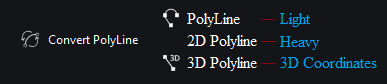
Leave a comment