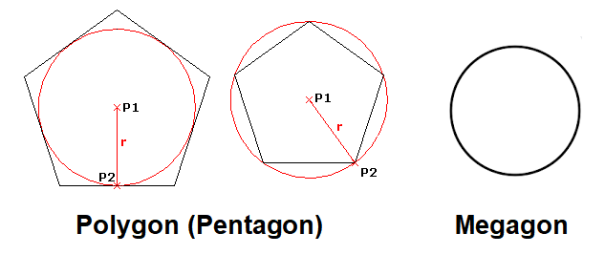 Today I will tell you something about Megagon. A Megagon is a Polygon with 1 Million Sides.
Today I will tell you something about Megagon. A Megagon is a Polygon with 1 Million Sides.
A megagon or 1 000 000-gon is a polygon with 1 million sides (mega-, from the Greek μέγας megas, meaning “great”). Even if drawn at the size of the Earth, a regular megagon would be very difficult to distinguish from a circle.
CAD Software allows you to create a polygon with minimum 3 sides and maximum 1024 sides.
Now I will refresh you to create a polygon with two methods in CAD Software
- Regular polygon creation
- Polygon creation by Relative Angles in Coordinate input
Constructing Polygons in ARES Commander
A polygon is a closed linear PolyLine entity consisting of 3 to 1024 equal length sides.
To construct polygons:
- Click Draw > Polygon (or type Polygon).
- Type the number of sides.
- Do one:
- In the graphics area, specify the center of the polygon.
- Specify an option:
- Corner. Encloses the polygon within a circle that touches the polygon at its corners (inscribed).
- Side. Encloses a circle with the polygon that touches the circle at the corners (circumscribed).
- Specify a point in the graphics area to define the radius or type a value for the radius.
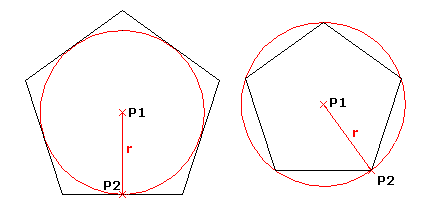
- – or –
-
- Specify the Side length option to define an edge of the polygon.
- Specify the edge start point and side length.
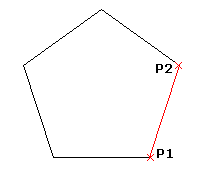
Relative Angles in Coordinate input in
ARES Commander
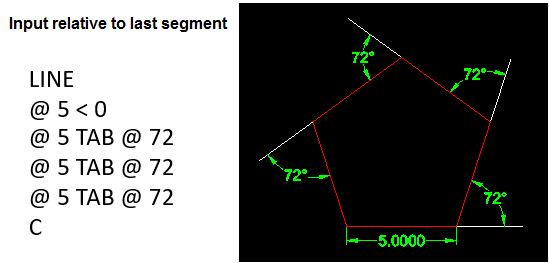
CAD software creates a geometry and calculate on basis of vector math, the stuff engineers learned during engineering degrees. Those matrix transformations that took hours to work through manually are these days calculated instantly by CAD.
User can now use the @ prefix to enter relative angles, just like user has already used for distances input. This unique ability simplifies significantly the coordinate input when user draws successive lines or polygon segments.
ARES Commander has provided a solution for the problem involved for a series of relative distances and relative angles, the kind of sketch surveyors produce every day. The figure below shows a typical example, where the relative angles are A1, A2, A3, and so on. They are relative, because they are measured relative to the last segment, and not to an absolute reference, such as North or the x axis.
Check out the ARES Commander today. The above feature will improve your productivity.
Download ARES Commander today and experience it.
https://www.graebert.com/cad-software/download/
ARES Commander is a product from Graebert GmbH. Graebert GmbH is a leading developer of custom CAD software, solutions and services and has over 30 years of technology expertise…
Disclaimer: I work for Graebert GmbH and occasionally write for CAD -Tips and Tricks.
Leave a comment